In CPA marketing, the bridge page is the single most important piece of the puzzle you control. It’s the critical link between your traffic and the advertiser’s offer, and creating a good one can skyrocket your conversion rates.
Many beginners skip this step and link directly to the offer, which is a huge mistake. It’s less effective and often forbidden by CPA networks.
This guide will show you the exact anatomy of a high-converting bridge page and walk you step-by-step through creating one for free using a tool like Systeme.io.
The Anatomy of a Perfect Bridge Page
Before we build, let’s look at the blueprint. A simple but effective bridge page only needs four key elements.
The Compelling Headline: This is 80% of the work. It must grab attention and connect with the promise made in your ad or content.
- The Supporting Visual: An image or short video that reinforces the headline and shows the benefit of the offer.
- The Benefit-Driven Body: A few short sentences or bullet points. Don’t list features; list what the user gets (e.g., “Save time,” “Get a free sample,” “Find out your score”).
- The Unmistakable Call-to-Action (CTA): A big, bold button with clear, action-oriented text (e.g., “Get My Free Quote,” “Download Now”). This is where you will place your CPA affiliate link.
Building Your Bridge Page: A Step-by-Step Tutorial
Step 1: Choose Your Tool
You don’t need expensive software. Start with a powerful free tool.
For this tutorial, we’ll use Systeme.io because its free plan is perfect for building entire funnels. Sign up for a free account.
Step 2: Create a New Funnel
In your Systeme.io dashboard, click “Funnels” -> “Create.” Give it a name (e.g., “Car Insurance Offer”) and choose “Build an audience.”
Step 3: Select a Template and Craft Your Content
Systeme.io will give you a “Squeeze Page” (your bridge page) and a “Thank You Page.” Ignore the Thank You Page for now. Choose a simple, clean template for the Squeeze Page.
Now, edit the template with your content based on the anatomy above:
- Change the Headline: Double-click the text and write your compelling headline.
- Change the Image: Select the default image and replace it with one that’s relevant to your offer.
- Edit the Body/Bullets: Rewrite the bullet points to highlight the top 2-3 benefits of your CPA offer.
- Delete Unnecessary Elements: Your bridge page should be simple. Delete any sections you don’t need (like footers, navigation bars, etc.).
Step 4: Configure Your Call-to-Action (CTA) Button
This is the most important technical step.
- Click on the main button on your page.
- On the left-hand menu, find the “Action when button clicked” setting.
- Select “Redirect to a custom URL.”
- In the “URL” box below, paste your unique CPA affiliate link.
- Change the button text to something compelling, like “Show Me My Quote!”
Step 5: Save and Publish
Click “Save Changes” in the top right. Go back to the funnel steps, and you’ll see the URL for your new bridge page. Copy it, and that’s the link you will use in all your ads and content!
And that’s it. In under 30 minutes, you’ve created a professional, high-converting bridge page that puts you leagues ahead of other beginners.
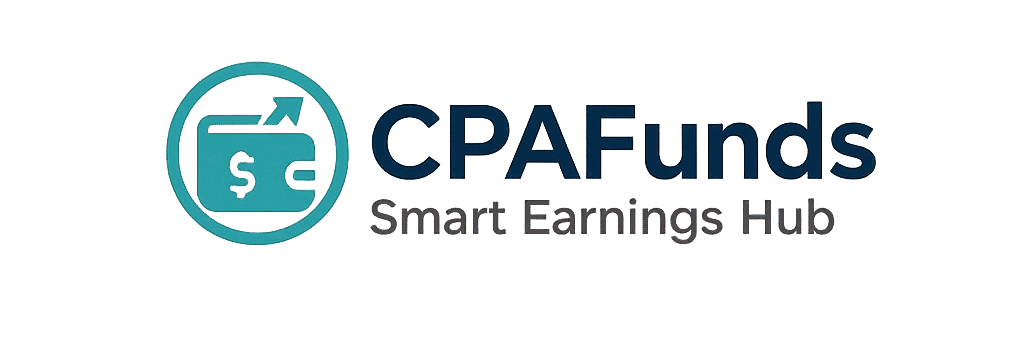
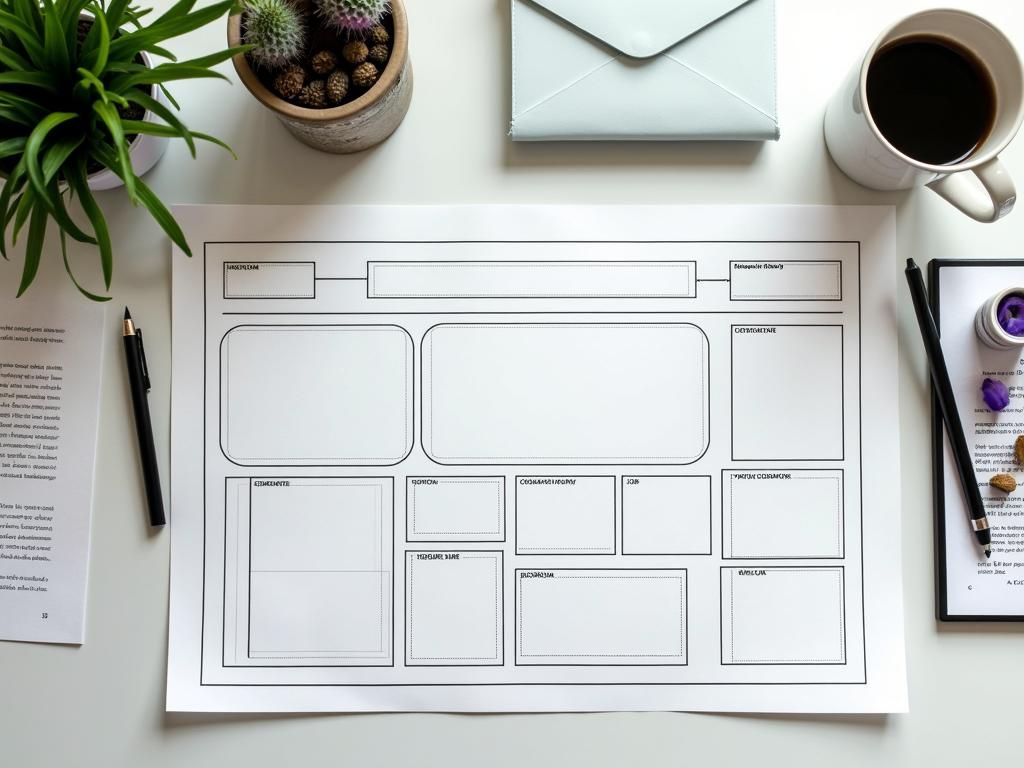


95r7ph
Woh I like your content, saved to bookmarks! .